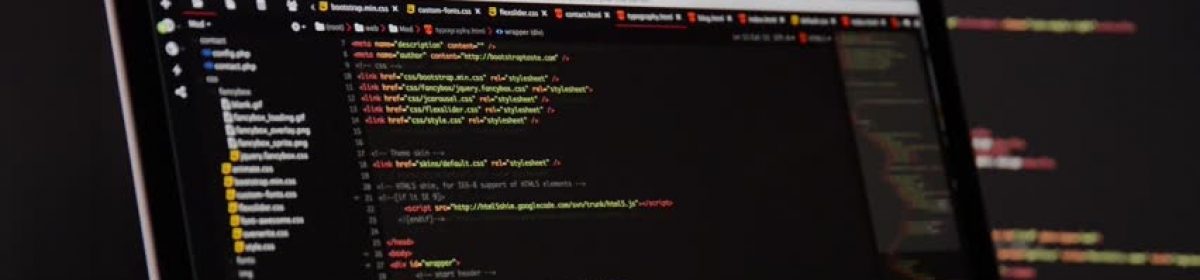This post guide you to set up Virtual Host on Apache Web Server.
According to Apache Virtual Host Documentation “The term Virtual Host refers to the practice of running more than one web site (such as company1.example.com and company2.example.com) on a single machine. Virtual hosts can be “IP-based”, meaning that you have a different IP address for every web site, or “name-based”, meaning that you have multiple names running on each IP address. The fact that they are running on the same physical server is not apparent to the end user.”
Virtual Hosts allow the administrator to use one server to host multiple domains or sites. Each domain that is configured, will direct the visitor to a specific directory holding that site’s information only and never indicating that the same server is also responsible for other sites. This scheme is expandable without any software limit as long as the server can handle the load.
This guide will show how to set up Apache Virtual Hosts on an Ubuntu 16.04. This will show you how to serve different content to different visitors depending on which domains they are requesting.
So, lets start…
Keep Reading…